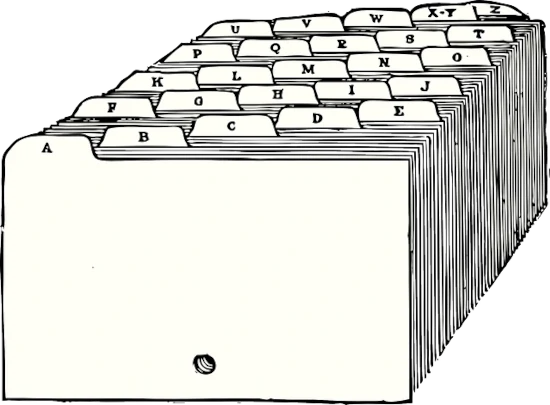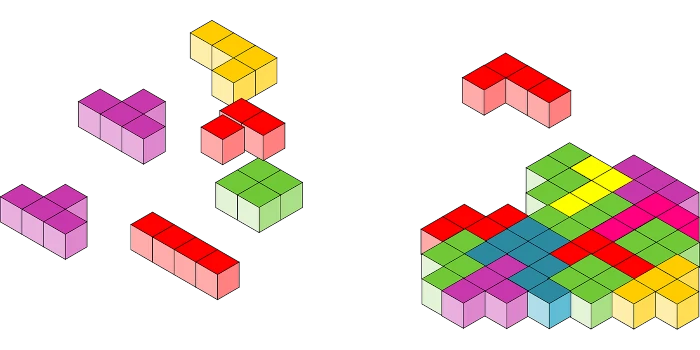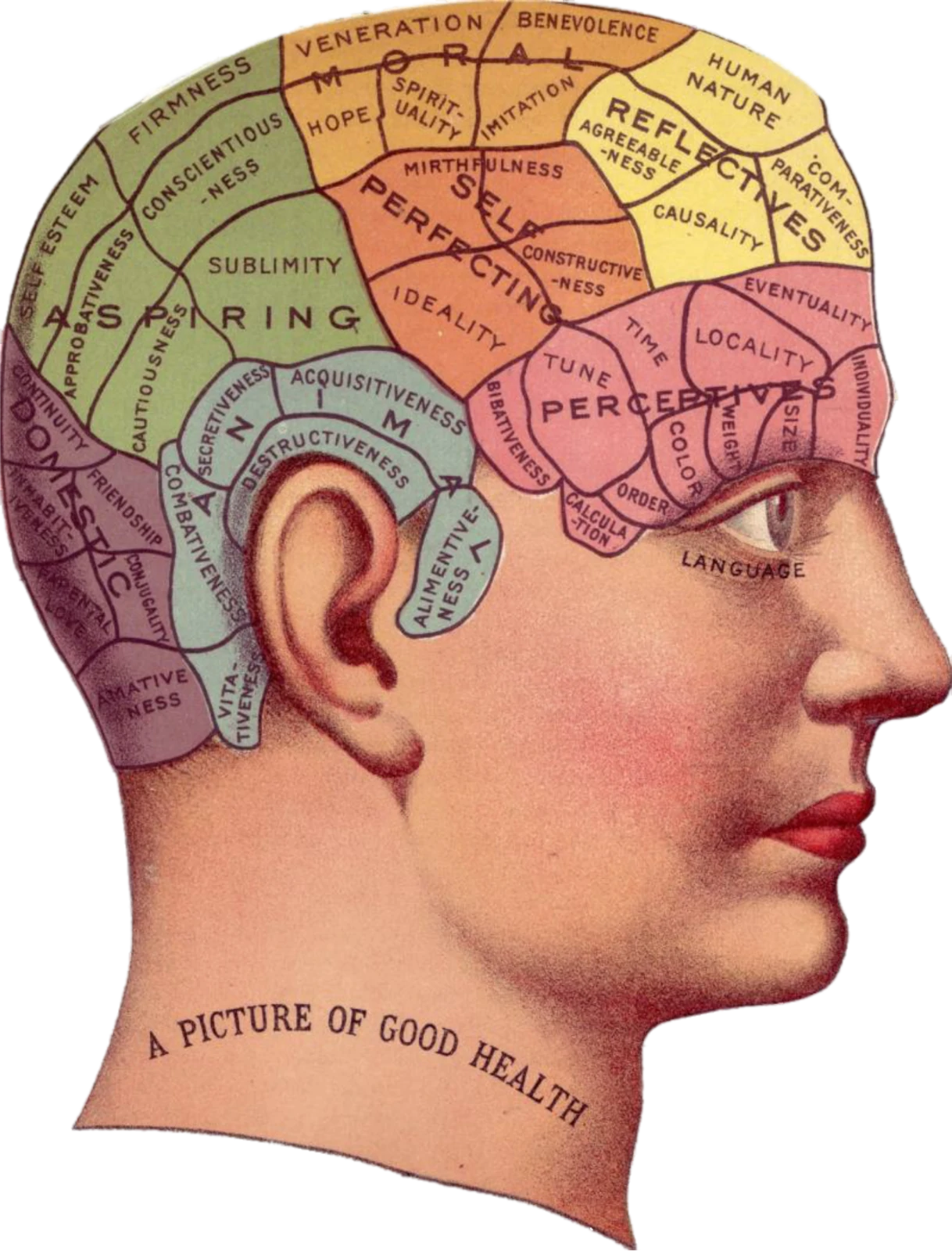
Decluttering 101: Six Things You Can Delete to Make Space in Your Memory
Words By Amber Sullivan, Art By ArtsyBee
The notifications pop up more frequently now, “Storage is almost full! Delete files to make room.” Deleting files to make space for more is inevitable, but you don’t know what to delete yet. You saved everything for a reason after all. For your benefit and your digital memory’s, here’s a guide to help you let go of the things it’s okay to forget—and to free up some space in your life.
#1: Old files from college projects
If you’re like me, you probably have folders upon folders of old school work. You keep telling yourself, “These will be useful someday.” But I know that in the two-plus years since graduating, I have looked at maybe three of these files. Of these, one shows my ability to replicate others’ writing styles and I use it for portfolios. Another, I revisit because it’s funny to read a heavy analysis of pornographic comics. The last features comics that I made, which I use as inspiration for new ideas. As the most time-intensive and strange pieces I have ever completed, I will never delete it. But the other 100+ files? I know I’m never going to look at them again. They can go straight to the trash—empty bin. Go through your old files. Make a folder for the handful that reminds you that you’re good at what you do. Then, trash the ones you haven’t revisited in a few years to make room for better ideas.
#2: Multiple copies of Civilization saves
How many times are you going to start a game without finishing it? Are you ever going to go back to turn 108 when your current save is at turn 317? Are you going to return to the game where your first city is surrounded by barbarians and you only have a builder? If you answered, “I don’t know, maybe . . . ” to any of those questions, delete those saves! Your civilization has gone without leadership for several real-world months or even years, so it’s better off being deleted anyway. Trying to restart a Civilization game after months away is weird. You will not remember what era you’re in or what goals you were trying to accomplish. You will not remember that a neighboring civilization was on the cusp of declaring war against you. Your best bet is to start from scratch, set your game mode to “Gathering Storm,” and acquire as many resources and wonders as possible before the sea levels rise.
#3: The $100 art program you only used for two days
This one has a caveat: make sure you can reinstall this later! I’m not saying to throw away your money, but if you never used the program, you kind of already have. I wanted to teach myself to make digital comics; I did not. But I definitely spent the money to try. This may not be an art program in your case. Maybe it’s a music mixer from when you wanted to write a song. Or a coding software from when you were going to learn to program. Either way, if you don’t use it, get rid of it. At best, it’s a cool icon on your desktop to show off when you screenshare. At worst, it’s a daily reminder that you didn’t follow through with your side project AND the file is taking up precious computer memory. If you’re able to reinstall the program whenever, delete it now! If you can’t reinstall, put it on an external hard drive. That way you’ll always have it (provided you don’t forget where you put the drive) without it taking up memory space. Redownload the program when you decide you finally have time to focus on your passions.
#4: The game app on your phone
Remember that time your flight was delayed, so you were stuck at the airport for six hours with nothing to do? Do you remember that merge-three game you downloaded to pass the time? It’s still on your phone. If you haven’t merged or crushed anything in a few months, it’s time to move on. Chances are low that you made any significant progress in the game while drinking airport Bloody Marys. And I doubt there was anything memorable about a game that’s been recreated a hundred times by only changing the color scheme. Delete it! The game was free, so you’re not losing any money. Getting rid of it will clear out space for the next time-sucking app. If you miss the merge, you can always redownload it the next time you’re stranded in the bathroom without toilet paper.
#5: Seventy percent of those blurry cat photos
I know I’m not the only one with pages upon pages of pictures of my cat. I have sleepy kitty pictures and kitty looking out the window pictures. I have pictures of him showing off his belly, pictures of him in places where he shouldn’t be, pictures of him cleaning his butthole. I have a lot of cat pictures. Maybe your pictures are of your dog or snake or rabbit or frogs or whatever other little monsters you have in your home. Either way, A LOT of those pictures can go. I promise you at least half of them are blurry. Delete those. Keep the funny ones, of course, but most of these blurry pictures aren’t funny; they’re just bad pictures. If you find yourself scrolling past it anytime you want to show someone your pet, it can go. Only keep your favorite pictures so that every picture you have of your pet brings you immediate joy. This will also clear up enough memory space for you to take hundreds more bad pictures of your pet.
#6: Voicemails
For years, I have saved every “Happy Birthday” voicemail I’ve received. I also save the rambling messages my dad sometimes leaves. At one point, I had nineteen saved messages, leaving room for only a single voicemail. I could not bring myself to delete the voices of my now-deceased grandparents or of my parents, aunts, and uncles who are still alive but will not always be. Hearing their voices was like having them in the room with me. But I needed to make room because of the daily incoming messages from spam or robo-callers. Did you know that visual voicemail lets you download your voicemails as Mp3 files? If your phone doesn’t have visual voicemail as an option, playback the messages and record them. Save them to a cloud file that you can access whenever you want. This may not be something you want right now, but one day you will want to remember the people that loved you enough to wish you a happy birthday or to just call you because they were bored and wanted to chat. Save those messages, make copies of them, let them take up some of your memory. But delete the robots.